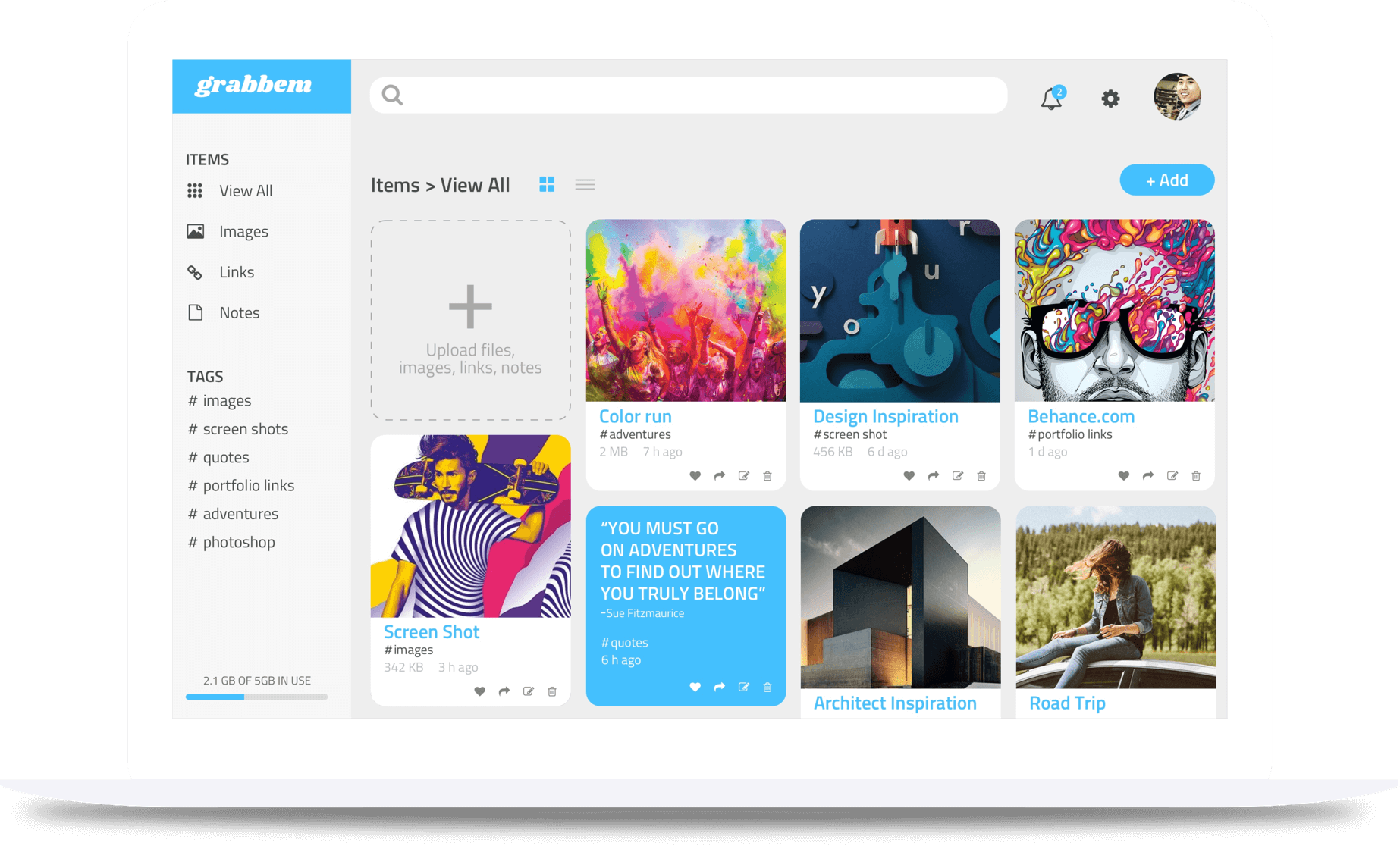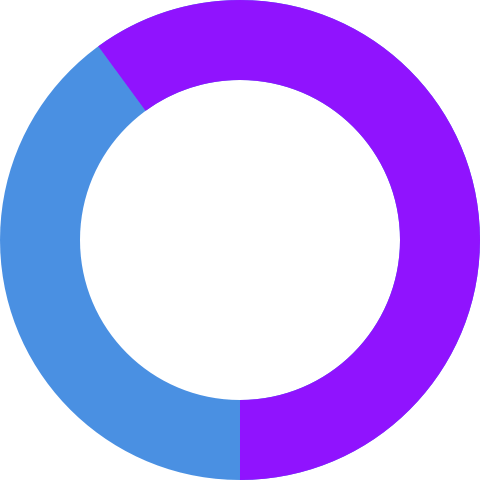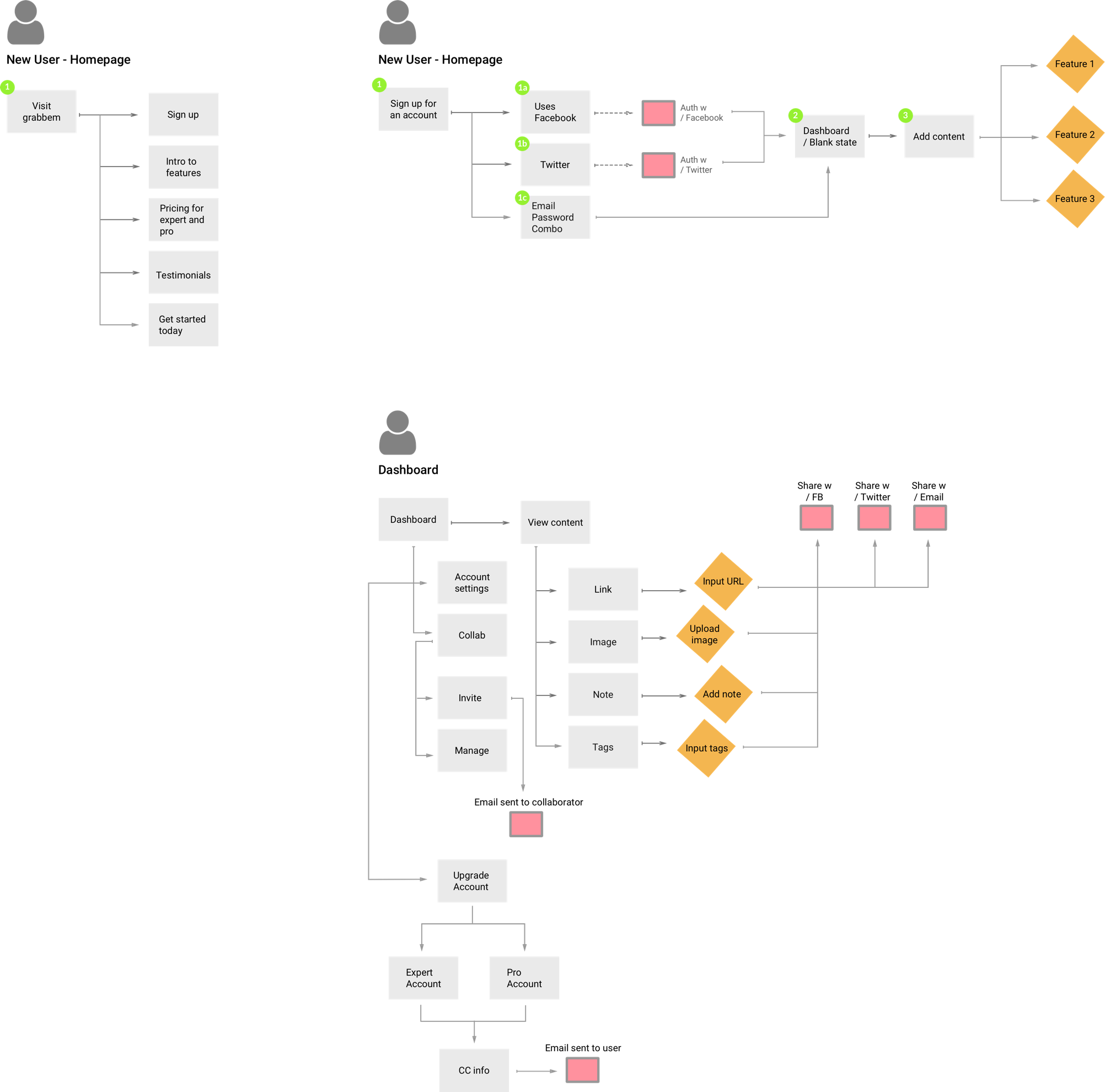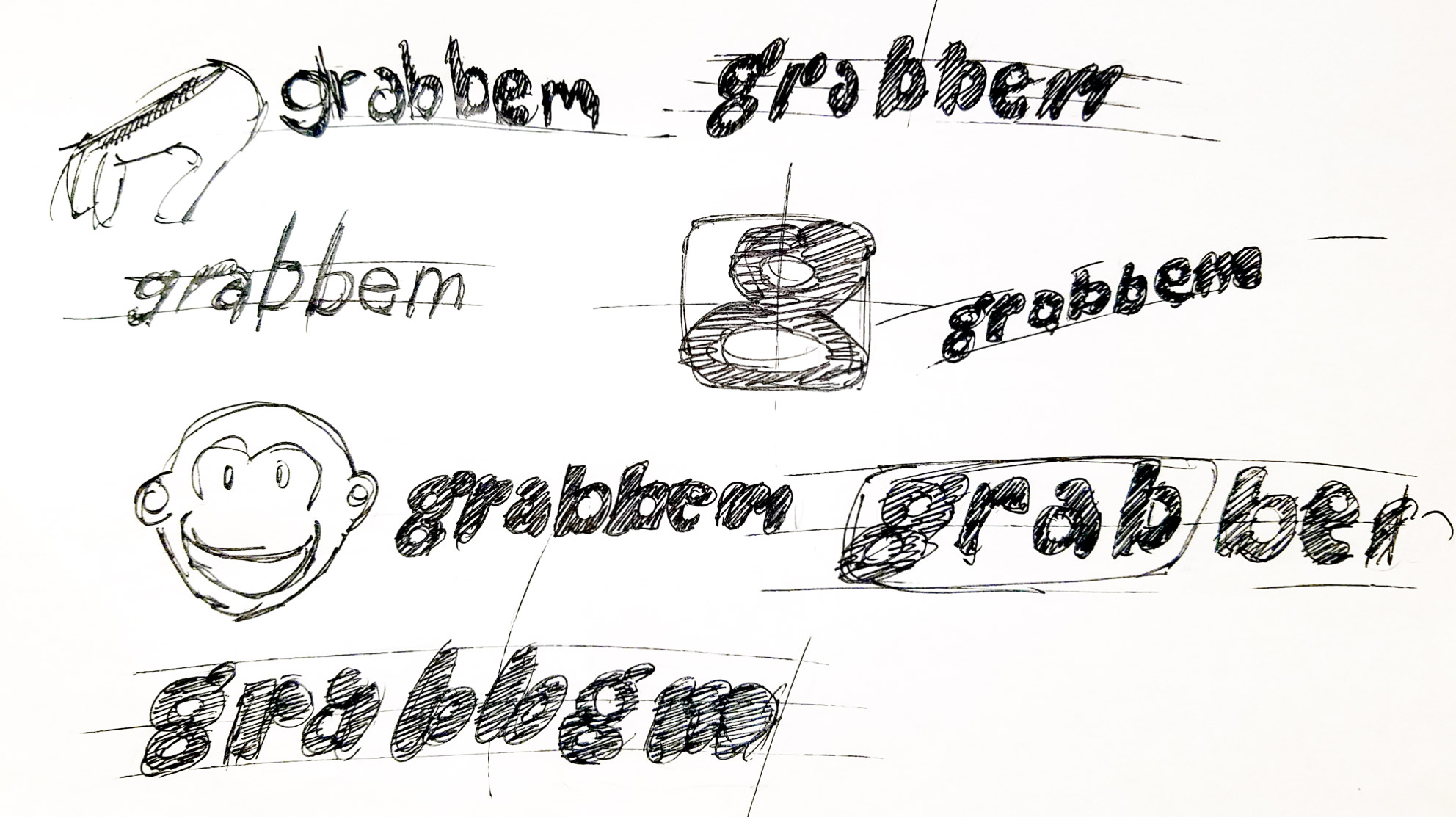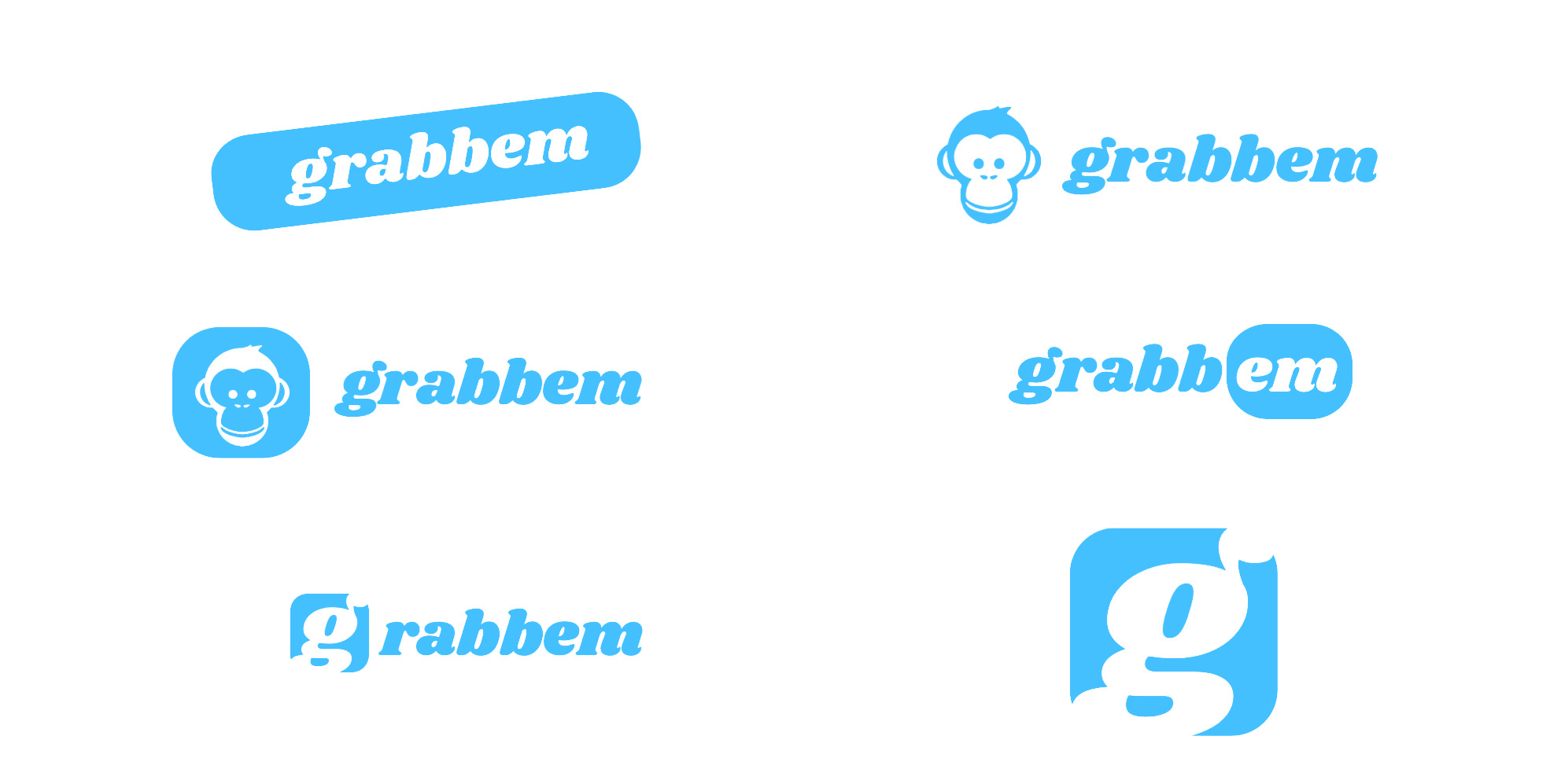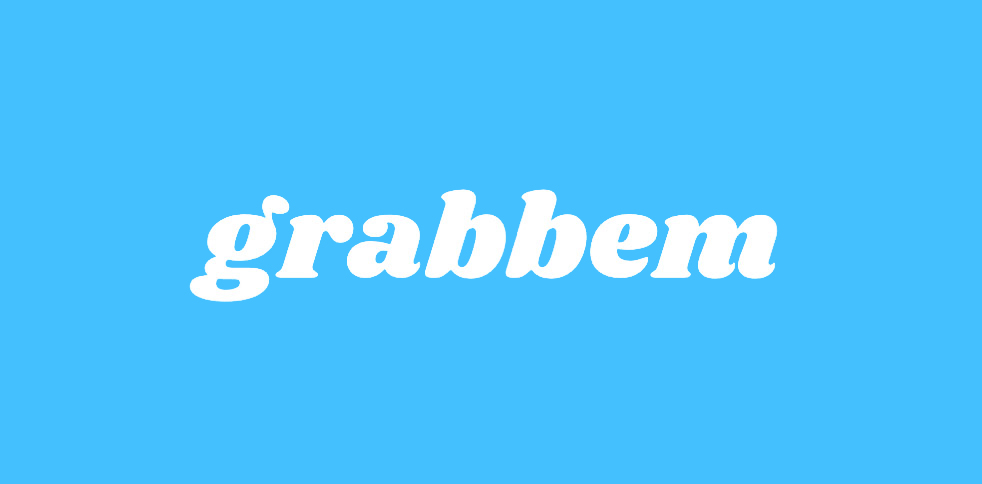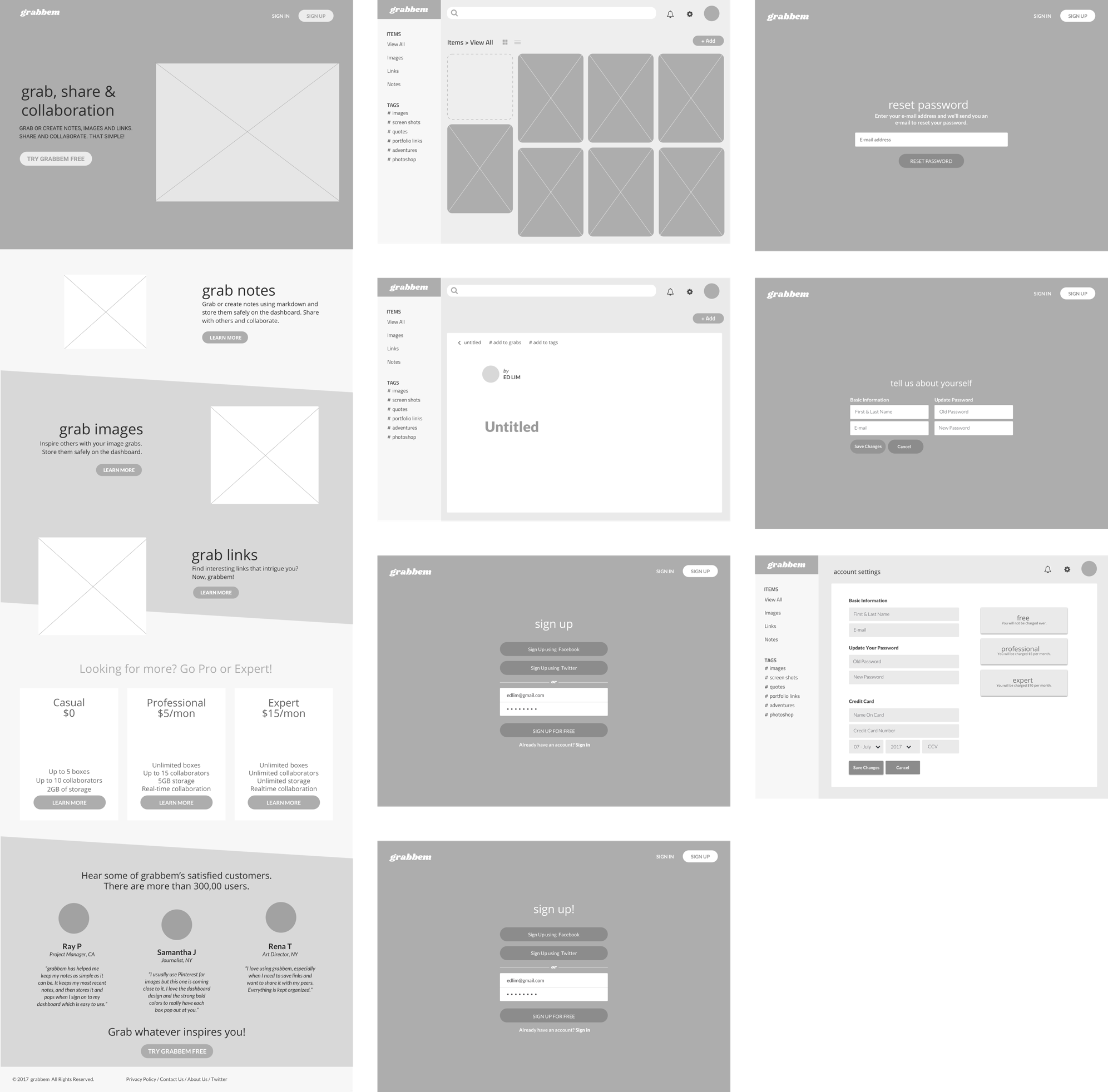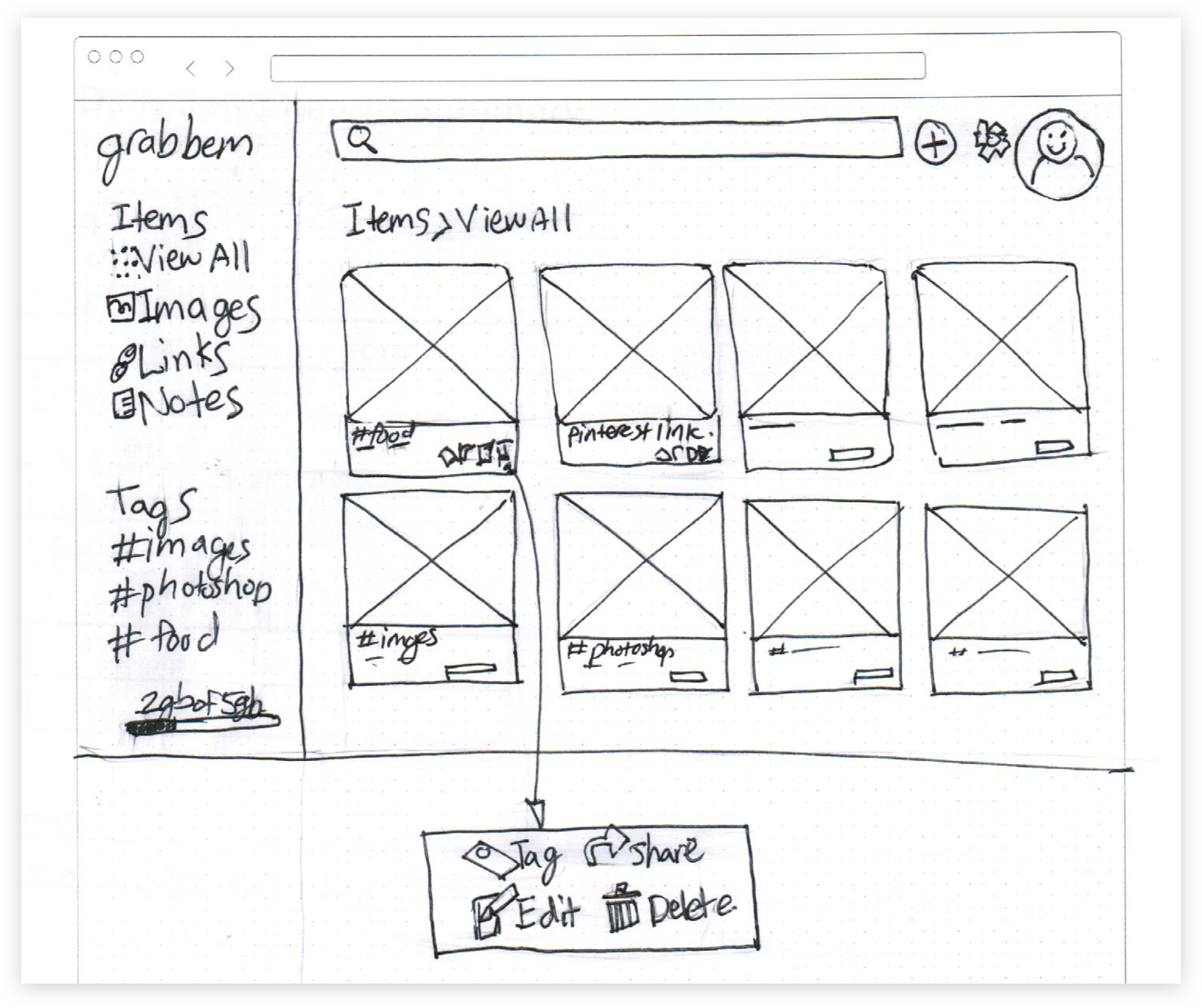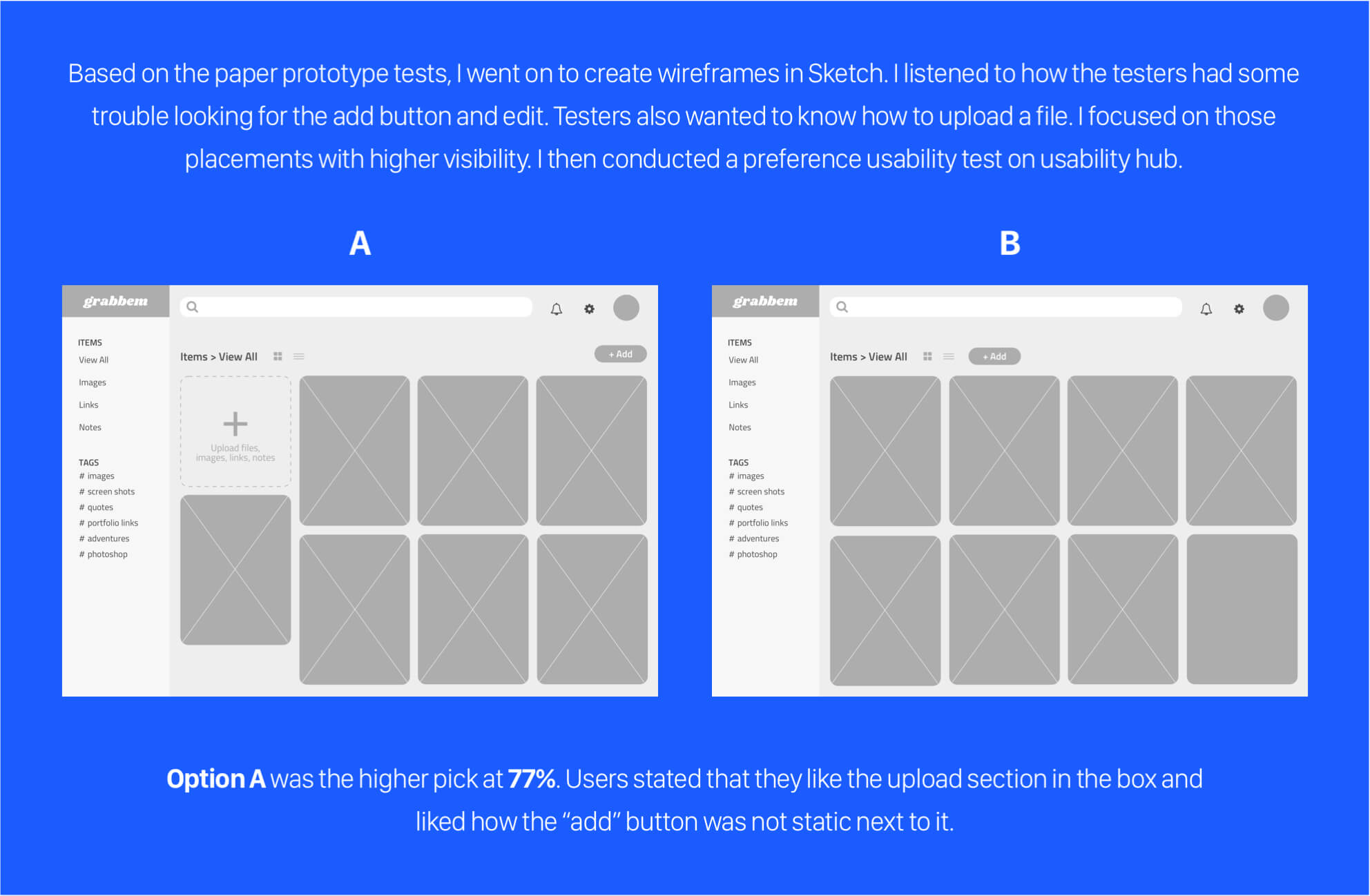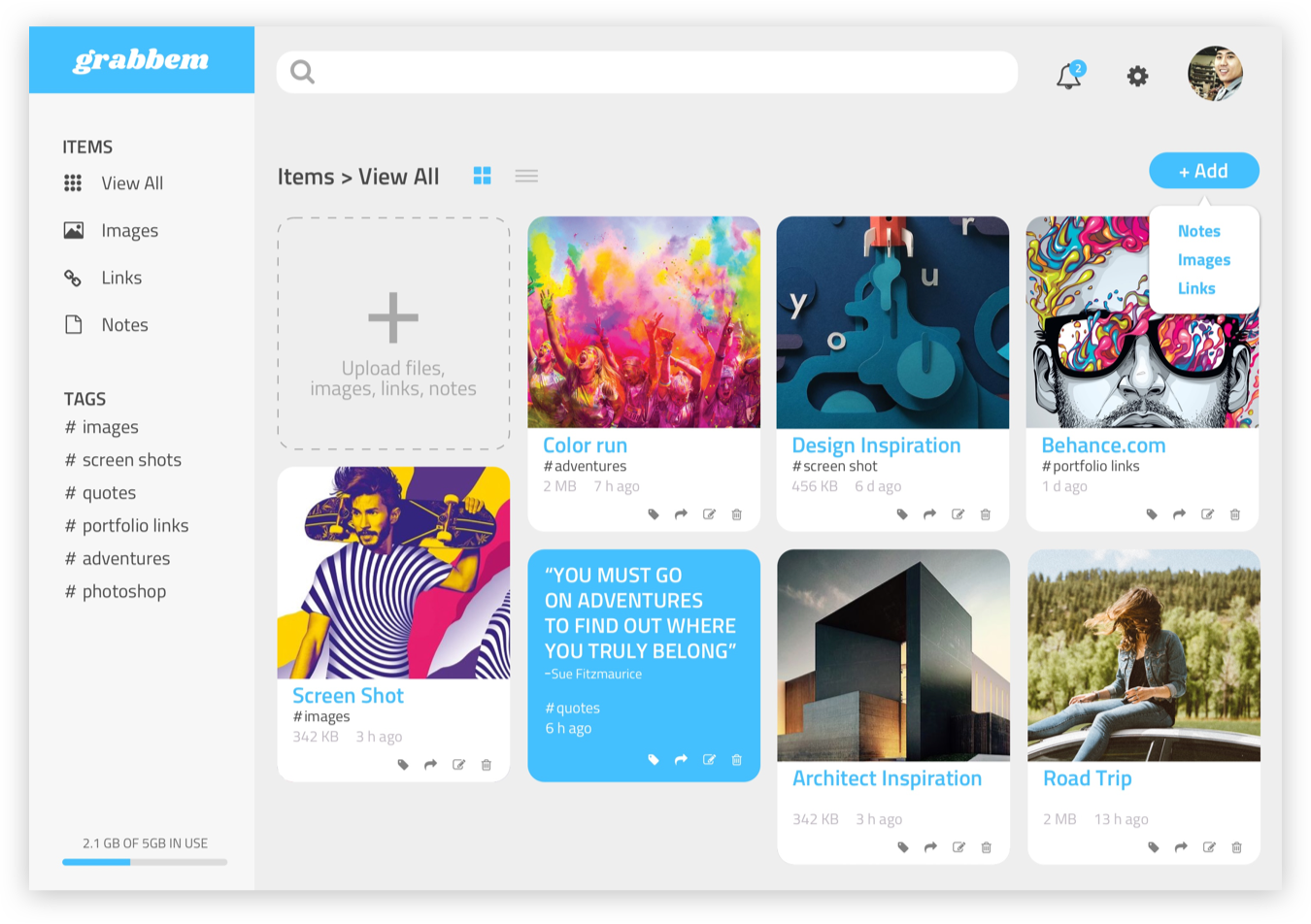I started looking at some of the top cloud services on the market today. I studied their user needs, strengths, weaknesses, opportunities, and threats. I realized that these products all have their pros and cons. While Dropbox has their strength in their simplicity of use, low-visibility in file types in their dashboard can be frustrating.
While Evernote is known for their note taking ability, their many features can come off as bloated and complex. I found Box to be more business and corporate targeted. Starting with that, I started to look for products built around “simple, yet functional”. Pinterest, Dribbble, Foodgawker, and Instagram all came to mind. Why not have a product built on these foundations and have the ability to have a cloud storage and collaborative nature all in the nature of functional, simplicity, and pleasing aesthetics.